“Ever missed your favorite artist’s virtual concert on Roblox because you didn’t get the memo? Yeah, us too. That’s why we’re here to help you master Virtual Concert Alerts.”
Roblox isn’t just about building dream homes or exploring new worlds anymore—these days, it’s also a hotspot for virtual concerts featuring chart-topping artists, exclusive performances, and interactive experiences. But here’s the rub: these events are fleeting, unpredictable, and can easily pass you by if you don’t have the right strategies up your sleeve.
In this guide, you’ll learn how to stay ahead of the curve with foolproof Virtual Concert Alerts, from navigating Roblox’s notifications to setting up your own custom tracking system. Let’s dive into the nitty-gritty!
Table of Contents
- Key Takeaways
- What’s the Hype About Roblox Events?
- How to Get Virtual Concert Alerts
- Tips and Best Practices for Staying Updated
- Real-World Examples of Roblox Virtual Concerts
- Frequently Asked Questions
- Conclusion
Key Takeaways
- Roblox virtual concerts are high-energy, interactive events hosted by world-famous musicians like Lil Nas X and Ava Max.
- Set up notifications within Roblox and subscribe to their official channels for timely Virtual Concert Alerts.
- Leverage third-party tools and apps to amplify your alert game.
- Engaging early increases your chances of snagging limited-edition items tied to these events.
What’s the Hype About Roblox Events?
If you’ve never attended a Roblox event before, let me paint a picture for you: Imagine stepping into an immersive virtual world where Charli XCX is performing her latest hit while digital fireworks explode around you. Sounds fun? Oh, it’s more than fun—it’s legendary.
These events attract millions of players globally, blending music, fashion, and gaming culture seamlessly. It’s not just a show; it’s an experience where attendees unlock exclusive rewards, merchandise, and even participate in live Q&A sessions with the artists.
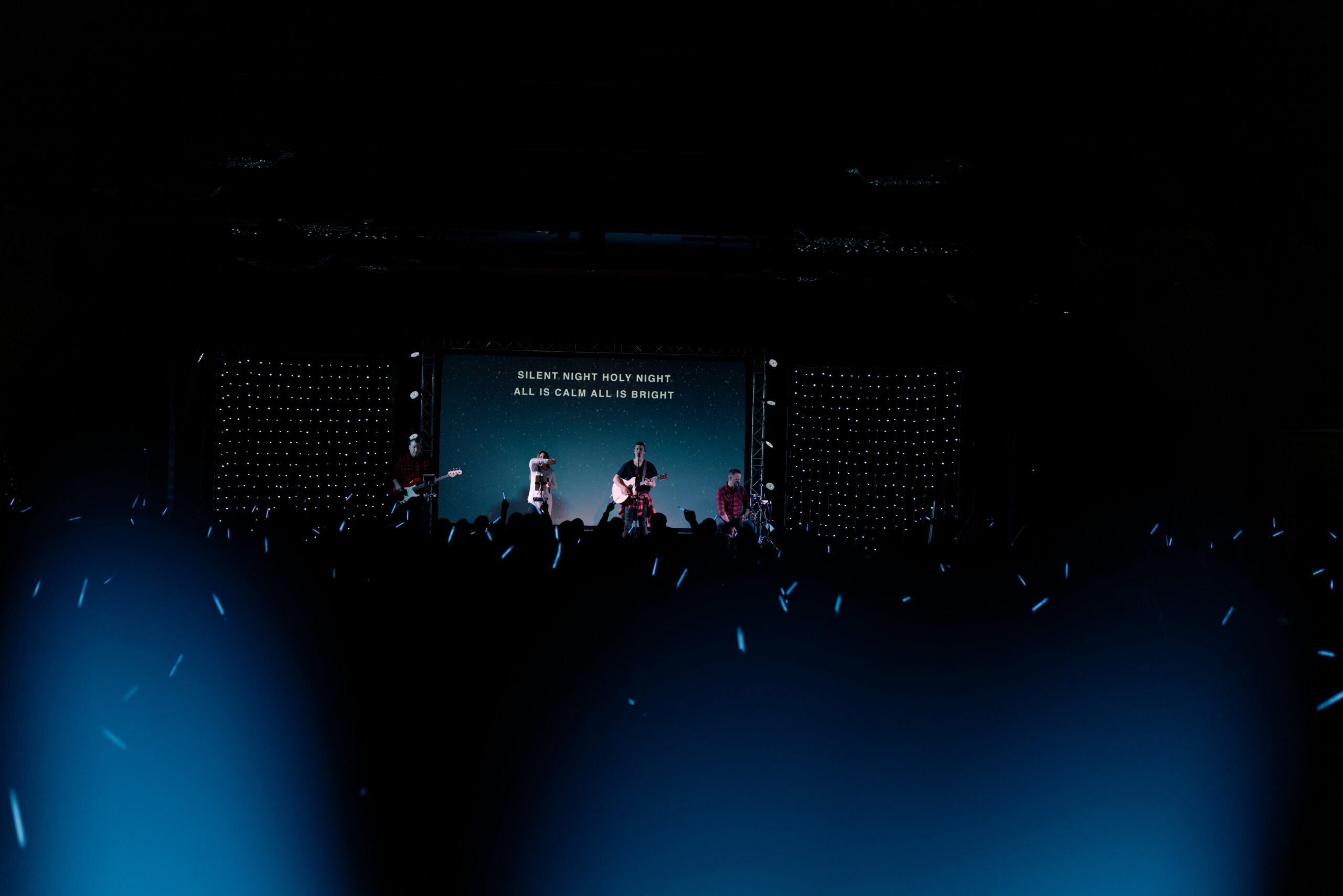
But here’s the catch: Missing out on one could mean missing out on memories—or worse, collectibles that become rare over time.
How to Get Virtual Concert Alerts
-
Enable Notifications in Roblox
First things first: make sure Roblox notifications are turned ON. Go to Settings > Notifications, and ensure that both Event Invitations and Announcements are toggled on. This way, the platform will notify you every time there’s something brewing.
-
Subscribe to Official Channels
Follow Roblox’s official social media accounts (Twitter, Instagram, YouTube) and newsletter. They announce upcoming events weeks in advance. Trust me, I once missed a Bruno Mars event because I ignored my email inbox—I learned the hard way.
-
Use Third-Party Tools
Platforms like Discord servers dedicated to Roblox updates or fan-made apps send real-time alerts straight to your phone. For example, try joining community groups tagged #RobloxEventsAlerts on Reddit or using services like IFTTT to sync notifications across devices.
Tips and Best Practices for Staying Updated
-
Double-Check Time Zones:
One rookie mistake? Assuming all Roblox events happen at your local time. Always cross-reference dates and timings when you receive alerts—you don’t want to be logging in five hours late!
-
Be Early, Be Ready:
Virtual concert spots fill up fast. Log in at least 30 minutes prior to secure your spot. Think of it as camping outside a stadium pre-game but without the mosquito bites.
-
Avoid Spammy Alerts:
Rant Section: UGH. There are fake “Virtual Concert Alert” pop-ups floating around promising free Robux (the in-game currency). Don’t fall for them—they lead nowhere good. Stick with verified sources only.
Real-World Examples of Roblox Virtual Concerts
Lil Nas X Takes Over Roblox
In November 2020, Lil Nas X made history by hosting a sold-out virtual concert series called “Lil Nas X Live on Roblox.” Over 33 million fans attended across multiple shows. If you managed to log in early, you scored a limited-edition golden hat—talk about bragging rights!
![]()
This event set a benchmark for future performers, proving that Roblox is no longer just “for kids.”
Ava Max Drops Hits Digitally
Ava Max followed suit in 2022 with her electrifying performance in Roblox. Fans got front-row access to her concert, complete with vibrant visuals and shoutouts to everyone participating live. Definitely worth staying on top of those Virtual Concert Alerts!
Frequently Asked Questions
Are Virtual Concert Alerts Free?
Yes, most methods—like enabling notifications in Roblox or following their channels—are completely free. However, premium tools might charge a small fee for advanced features.
Can I Replay Missed Concerts?
Not always. Many virtual concerts are live-only experiences designed to encourage real-time engagement. Your best bet? Catch the replay highlights on YouTube later.
Do Artists Perform Entire Albums During These Shows?
Typically, they perform selected tracks mixed with interactive segments. Pro tip: Check the event description beforehand so you know exactly what to expect!
Conclusion
Virtual Concert Alerts aren’t just helpful—they’re essential for maximizing your Roblox experience. Whether you’re vibing to Lil Nas X, rocking out with Ava Max, or discovering new talents through these events, being prepared ensures you won’t miss a beat.
Optimist You: *“With these tips, you’ll never miss another epic moment!”*
Grumpy You: *“Ugh, unless someone hacks the server again…”*
Like collecting Pokémon cards, mastering Virtual Concert Alerts takes patience, consistency, and yes—a little bit of luck. Happy gaming!
*P.S. Chef’s kiss to anyone who caught Zara Larsson’s finale dance moves last year.* 🎤✨
Haiku time:
Digital beats drop,
Avatars cheer under stars—
Miss it? Big oof.*


