Ever stared at your Roblox event dashboard, wondering why your Obby isn’t getting the attention it deserves? Yeah, we’ve all been there.
If you’re planning to create an Obby (obstacle course) for a Roblox event, nailing its design can make or break your player experience. After all, nobody wants to play through a poorly designed maze that feels more like filling out taxes than gaming fun. But don’t worry—we’re here to guide you every step of the way!
In this article, you’ll get:
- A breakdown of common mistakes in Obby design.
- Actionable tips on crafting engaging obstacles.
- Examples from successful events and expert insights.
- Bonus rants about bad practices (*cough* overloading with traps).
Table of Contents
- Why Good Obby Design Matters
- Step-by-Step Guide to Crafting Your Obby
- Top Obby Event Design Tips
- Real-Life Success Stories
- Frequently Asked Questions
Key Takeaways
- Focus on balance—not too hard, not too easy.
- Themes matter; aesthetics sell the experience.
- Tailor difficulty progression to retain players longer.
- Test relentlessly before launching.
Why Good Obby Design Matters

Obbys are among the most popular game types within Roblox due to their addictive challenge-and-reward mechanics. However, crafting one isn’t as simple as throwing random blocks together and calling it “done.” A well-designed Obby keeps users engaged while still offering challenges they won’t rage-quit over.
I once launched an Obby event where I tried to be clever by making my first section *way* too difficult. Big mistake. Players dropped out faster than Fortnite’s initial battle royale rounds. The moral? Balance is king in any game design—but especially when dealing with something inherently tricky like Obbys.
“Optimist You:”
“It’s just a small addition—I’m sure players will love it!”
“Grumpy You:”
“Dude, no one likes walking into invisible walls after ten seconds of play.”
Step-by-Step Guide to Crafting Your Obby
Step 1: Define Your Target Audience
Who are you building this Obby for? Casual gamers who enjoy quick challenges? Hardcore fans looking for intricate puzzles?
Step 2: Choose a Central Theme
Pick a unique visual style—whether it’s jungle-themed escapades or futuristic cyberpunk vibes—as themes add personality and help tie everything together visually.
Step 3: Map Out Difficulty Progression
Start with easier sections early on, gradually ramping up to tougher ones. Think of how video games often introduce new mechanics—the same principle applies here.
Step 4: Use Testing Feedback Wisely
Before final deployment, test rigorously with real players and tweak based on feedback. This ensures smoother performance post-launch.
Top Obby Event Design Tips
Tip #1: Keep Controls Intuitive
No fancy controls needed—stick to jumping, running, basic movements. Don’t force complex button combinations unless absolutely necessary—it ruins accessibility.
Tip #2: Reward Creativity in Solutions
Incorporate multiple paths through levels so experienced players feel rewarded for thinking outside the box. It also adds replayability value.
Tip #3: Avoid Overloading Traps!
(Rant time.) Few things annoy me more than seeing creators sprinkle death spikes EVERYWHERE. Yes, we get it—you’re trying to spice things up. Moderation, people!
Terrible Tip Disclaimer
Never copy another creator’s exact layout without credit—that defeats originality and might even risk copyright issues. Be inspired but stay fresh!
Real-Life Success Stories
Look at [Creator Name]’s “Spacebound Odyssey,” which soared past 5 million visits thanks largely to stunning visuals paired with intuitive gameplay flow. Another hit was [Another Creator]’s “Maze Runner Adventure,” blending teamwork elements flawlessly across different stages.
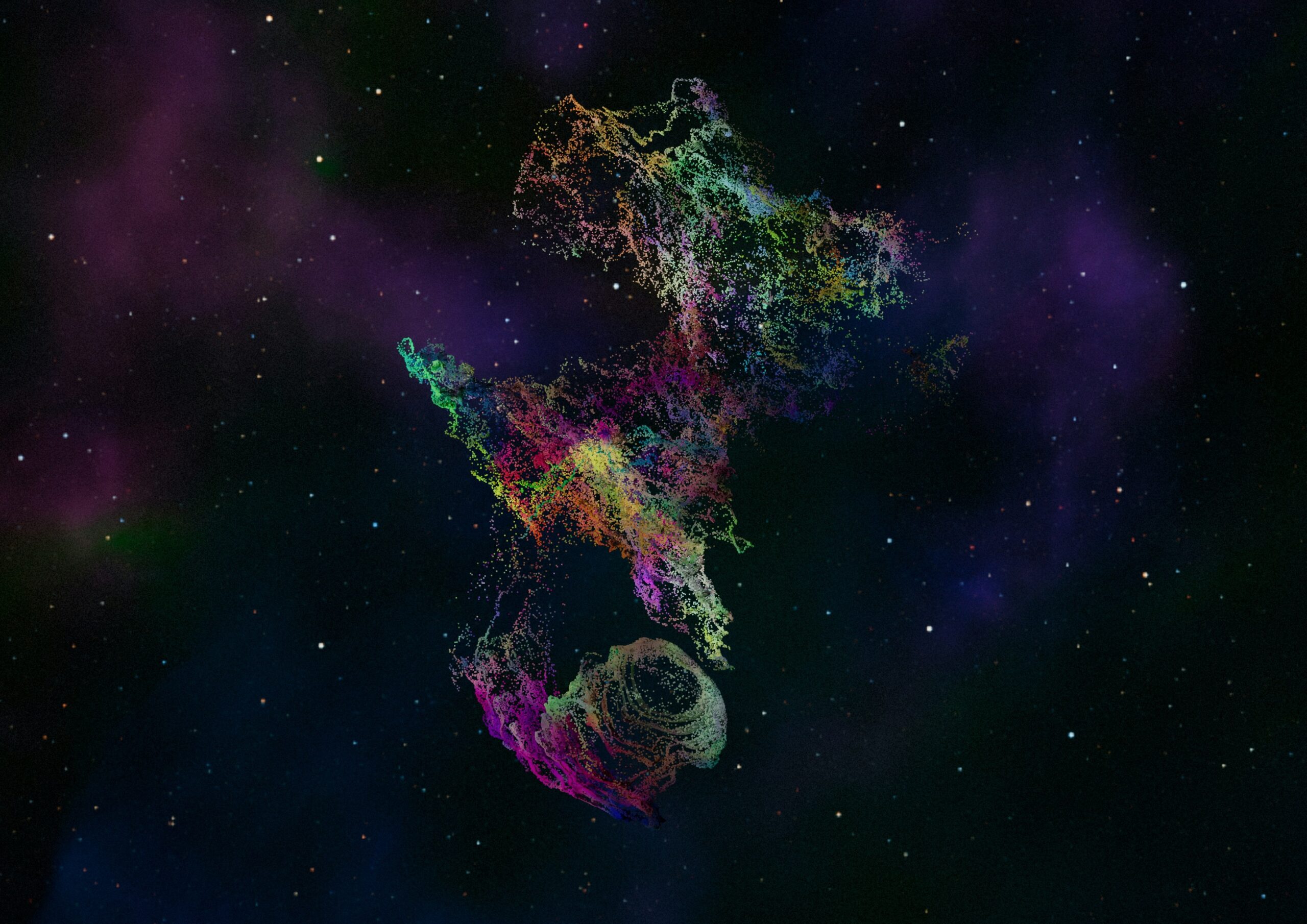
Frequently Asked Questions
How Long Should My Obby Be?
Average lengths vary, but aim between 15–20 minutes max per session. Anything longer risks losing interest.
Do Graphics Really Make That Much Difference?
ABSOLUTELY. Visuals draw folks in initially and keep them invested throughout. Invest some effort (and budget) here.
What Tools Help With Prototyping Quickly?
Try Studio Beta tools embedded directly in Roblox DevHub—they streamline rapid prototyping significantly.
Conclusion
Creating standout Obby events boils down to striking a fine line between excitement and frustration—a tightrope act best achieved through thoughtful design, relentless testing, and understanding what makes audiences tick. So go ahead, experiment boldly…and may your leaderboards always shine bright!
Like unlocking secret levels in Super Mario World, mastering Obby design takes practice—but oh, the payoff feels amazing.


