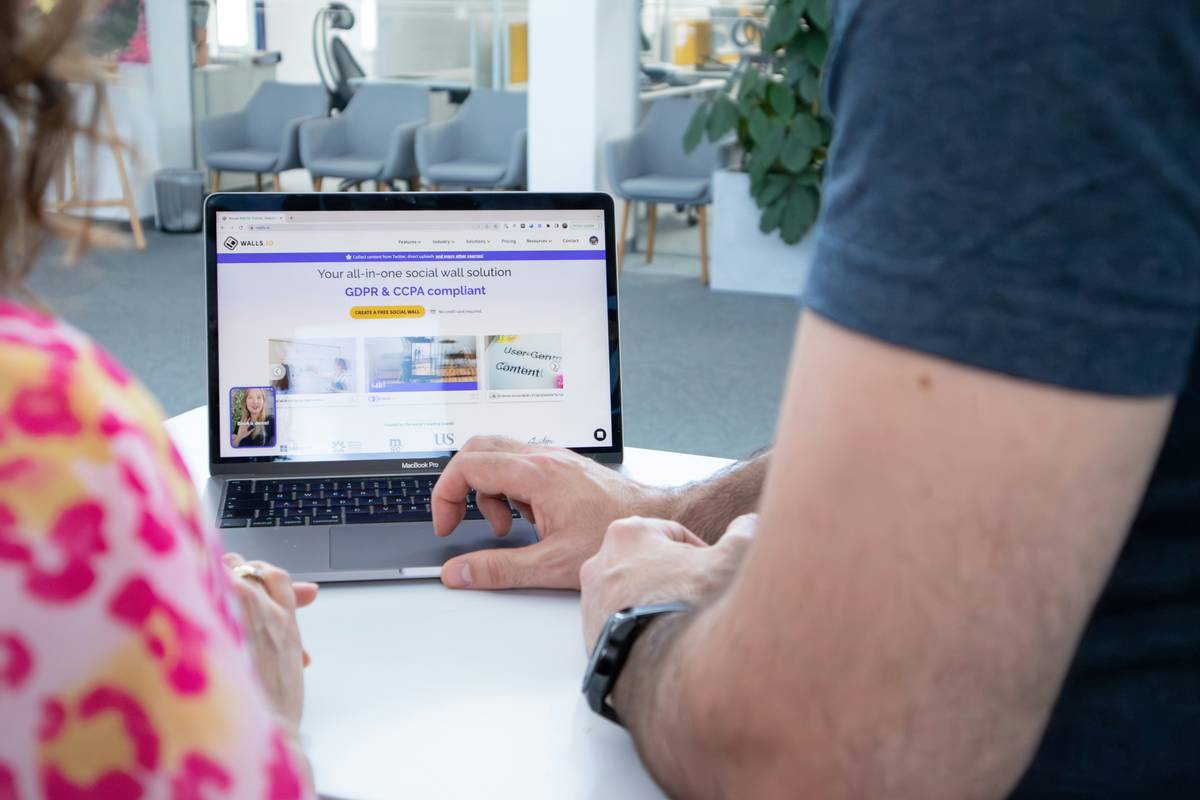Ever wondered why some Roblox creators seem to effortlessly pull off jaw-dropping events while you’re stuck with low attendance and lackluster designs? You’re not alone.
Roblox isn’t just a game; it’s a universe where creativity meets community, and mastering Roblox creator features is the secret sauce. In this guide, we’ll dive deep into how these tools can transform your virtual events from “meh” to “must-attend.” By the end of this post, you’ll have actionable steps, insider tips, and real-world examples to help you build events that truly shine.
Table of Contents
- The Problem: Why Are Your Events Falling Flat?
- Step-by-Step Guide to Mastering Roblox Creator Features
- Tips & Best Practices for Creating Killer Events
- Examples That Prove These Strategies Work
- FAQs About Roblox Creator Features
Key Takeaways
- Roblox creator features are powerful tools for designing immersive, engaging events.
- Strategic use of in-game assets, scripts, and collaboration boosts event success.
- Leveraging analytics and feedback loops helps iterate on better designs every time.
- Don’t ignore aesthetics—visually appealing maps attract more players!
Why Are Your Events Falling Flat? The Hard Truth About Roblox Creations

Let me paint a picture: You’ve spent hours crafting what you thought was the ultimate Roblox event. Fancy VIP lounge? Check. Custom mini-games? Double check. Yet when launch day comes, crickets. Where did you go wrong?
The truth is, many creators fall victim to shiny object syndrome—focusing too much on flashy gimmicks rather than the actual player experience. I learned this the hard way once when I created a haunted maze so complex that people got lost (literally) within seconds. My mistake? Not testing navigation paths beforehand. *RIP engagement metrics.*
“Grumpy Me:* ‘Why does my event suck?’
Optimistic Me: ‘Because you haven’t tapped into Roblox creator features properly yet.'”
—Your Inner Dialogue
But here’s the dealbreaker: Roblox creator features exist specifically to solve problems like mine—and yours. Let’s break them down together.
How to Master Roblox Creator Features Like a Pro
Step 1: Familiarize Yourself with Studio Tools
Before jumping headfirst into building, make sure you understand the basics. The Roblox Studio platform offers drag-and-drop simplicity combined with advanced scripting capabilities. Start small—build basic structures to get comfortable before scaling up to full-blown events.
Step 2: Design Engaging Maps Using Terrain Tools
Forget flat grids—use terrain sculpting to add depth and intrigue to your event spaces. Combine hills, rivers, and forests for dynamic environments that capture attention. Pro tip: Stick to three primary colors per map to avoid overwhelming visual clutter.
Step 3: Integrate Scripts for Interactive Gameplay
Scripts are the unsung heroes of any successful Roblox creation. Want NPCs greeting attendees? Done. Need countdown timers synced across all devices? Easy. Learning Lua coding might feel daunting at first, but trust me—it’s chef’s kiss for adding functionality to your creations.
Step 4: Test Thoroughly Before Launch
No one wants glitchy physics or broken teleporters ruining their vibe. Use beta testers (friends work!) to refine gameplay mechanics and uncover hidden bugs. Sounds like your laptop fan during a stress test—whirrrr—but worth it.
6 Tips for Crafting Unforgettable Roblox Events
- Know Your Audience: Teenagers love fast-paced combat zones; families prefer cozy scavenger hunts.
- Promote Strategically: Share teasers on social media platforms like TikTok and Twitter to drive hype.
- Collaborate: Team up with other creators to merge ideas and expand reach.
- Optimize Performance: Reduce lag by optimizing textures and limiting particle effects.
- Gather Feedback: Post-event surveys = goldmine for improvements.
- Experiment Boldly: Try out new themes, genres, even crossover concepts.
Terrible Tip Alert: Don’t copy someone else’s entire event design wholesale. It won’t fly, and neither will your credibility.
Real-Life Success Stories of Roblox Creator Features Done Right
![]()
Take inspiration from creators like Builderman, who revolutionized interactive storytelling through creative event layouts. His “Adopt and Raise” series combines nurturing gameplay mechanics with visually stunning designs—a masterclass in leveraging creator features effectively.
Numerous indie developers also credit collaborative projects, such as charity fundraisers hosted via Roblox, as pivotal moments in expanding their brand presence. One viral hit led to millions in donations. Talk about winning big!
Frequently Asked Questions About Roblox Creator Features
What exactly are Roblox creator features?
Creator features refer to the suite of development tools provided by Robox Studio, including asset libraries, script editors, and terrain generators designed to facilitate content creation.
Do I need programming knowledge to use these tools?
While programming skills enhance possibilities, beginner-friendly tutorials allow anyone to start creating without prior experience.
How can I monetize my creations using Roblox creator features?
Roblox Premium memberships enable creators to sell exclusive items, passes, and accessories directly to users, ensuring profitability alongside creativity.
Is cross-platform support available?
Absolutely! Whether accessed via PC, console, or mobile devices, Roblox ensures seamless integration across all major platforms.
Final Thoughts: Elevate Your Game with Roblox Creator Features
Congrats, champ—you now possess the blueprint for dominating Roblox events like never before. From familiarizing yourself with Studio basics to executing bold experiments fueled by audience insights, there’s no limit to what you can achieve.
Remember, progress over perfection. Even tiny tweaks informed by feedback yield monumental results over time. So grab that coffee (or energy drink), fire up Roblox Studio, and let those creative juices flow!
Bonus Haiku:
Code clicks, worlds unfold,
Pixels dance, dreams take shape—
Roblox magic blooms.
(P.S. Your next great idea awaits. Go build it.)