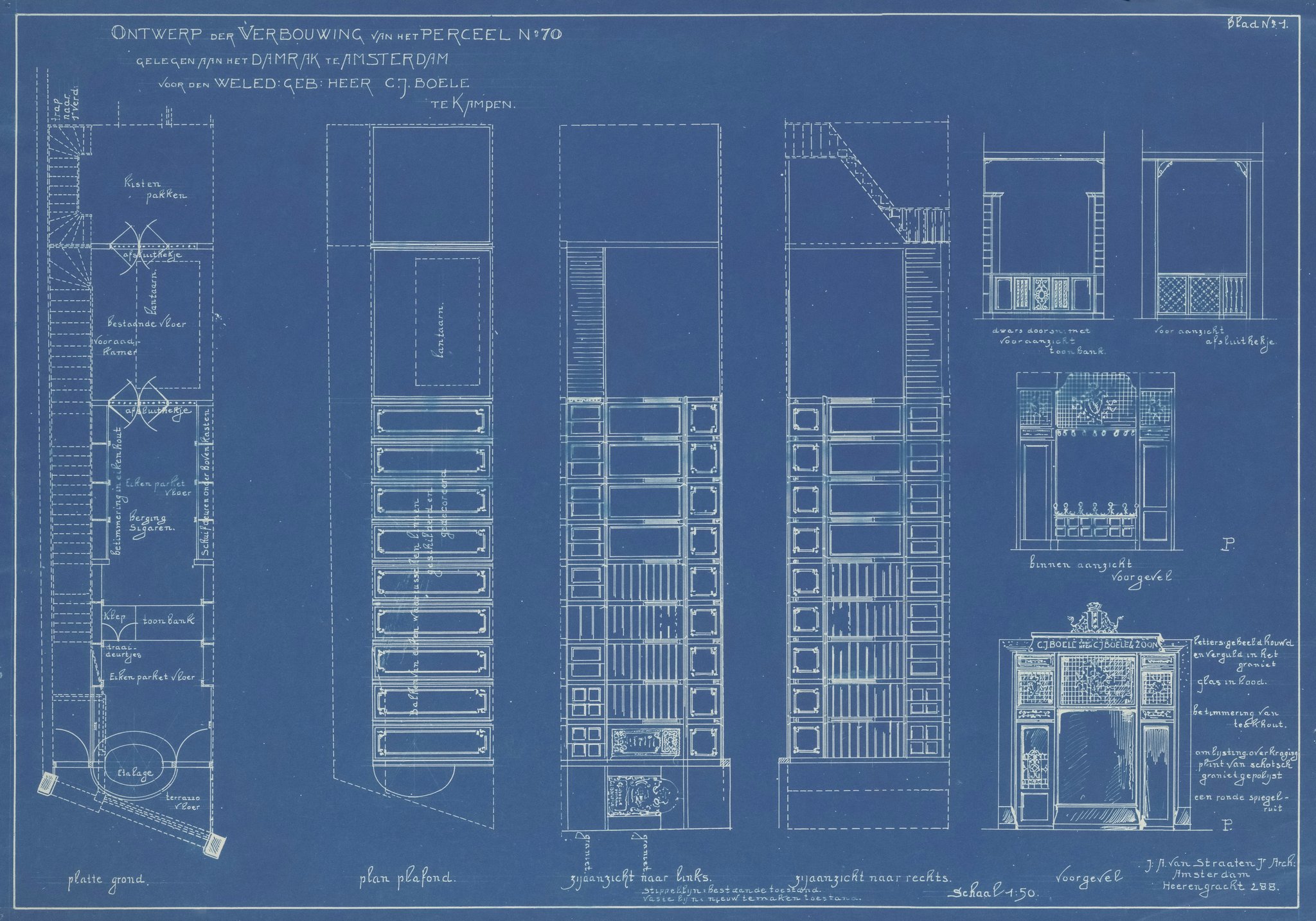Ever stared at your Roblox Studio screen for hours, wondering why your event builds look like they were made by a toddler with a hammer? Yeah, we’ve all been there. But fear not—creating jaw-dropping Roblox event build plans doesn’t have to feel like decoding the Matrix. In this guide, you’ll learn how to craft epic builds that attract players, spark engagement, and leave them begging for more.
We’ll cover:
- The secret sauce behind successful Roblox events
- A step-by-step plan for designing show-stopping builds
- Tips from top creators (and their embarrassing fails)
Table of Contents
- Key Takeaways
- Why Your Event Builds Fail
- Step-by-Step Guide to Perfect Roblox Event Build Plans
- Best Practices for Creating Epic Builds
- Real-World Success Stories
- FAQs About Roblox Event Build Plans
Key Takeaways
- Your roblox event build plans need a strong theme to stand out.
- Optimize performance by balancing aesthetics with game mechanics.
- Collaboration and community feedback are crucial for refinement.
Why Your Event Builds Fail
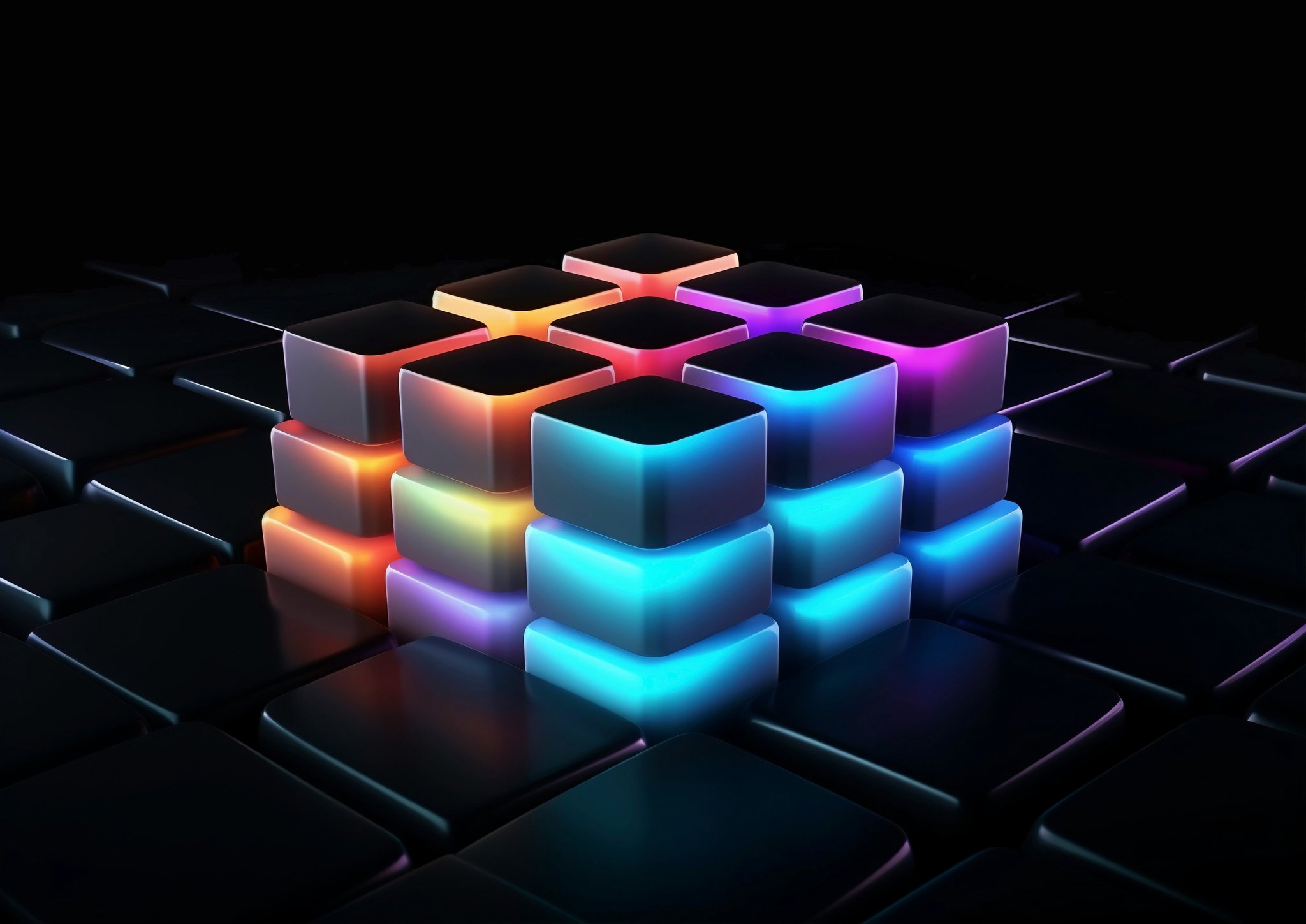
“Confession time,” whispered every burnt-out creator after countless late-night coding sessions. I once spent three days building an elaborate haunted mansion for Halloween… only to realize my doors didn’t work because I forgot to add anchors. Yup—RIP immersion.
Here’s the brutal truth:
- Overcomplicating Design: Too many moving parts = lag city. It sounds like your laptop fan during a 4K render—whirrrr.
- No Clear Theme: If your audience can’t tell if it’s Medieval Mayhem or Futuristic Frenzy, you’ve got a problem.
- Zero Testing: A cool design means nothing if no one can play through it smoothly.
Step-by-Step Guide to Perfect Roblox Event Build Plans
Ready to level up? Here’s how to create drool-worthy roblox event build plans.
Step 1: Define Your Event Theme
Grumpy You: “Theme? Do we really need one?”
Optimist You: “Absolutely! Without a clear theme, everything feels scattered.”
Start with brainstorming ideas. Is it a pirate treasure hunt? A futuristic space race? Themes set the tone for creativity.
Step 2: Sketch Your Layout
Before diving into Roblox Studio, sketch your layout on paper or use tools like Photoshop. This step ensures clarity before you start placing blocks blindly.
Step 3: Focus on Performance Optimization
Keep polycounts low. Avoid overusing heavy assets. As much as you love shiny effects, remember: Lag ruins fun faster than gremlins eating popcorn.
Step 4: Add Interactive Elements
Remember those spooky door failures? Learn from mistakes! Incorporate interactive elements like traps, puzzles, or teleporters—but TEST THEM FIRST.
Best Practices for Creating Epic Builds

- Use a Consistent Color Palette: Chef’s kiss for visual cohesion.
- Engage Your Community: Share sneak peeks and gather feedback pre-launch.
- Prioritize Accessibility: Ensure your event is playable across devices.
A Terrible Tip (Disclaimer):
Never copy someone else’s work outright. Even if it’s tempting, plagiarism kills creativity—and trust.
Real-World Success Stories
Take Bloxy Awards Night, for instance. With its glitzy red carpet setup and immersive photo ops, it became a fan favorite. One creator even shared how user polls shaped his final design decisions, resulting in higher player retention.
FAQs About Roblox Event Build Plans
How long does it take to create a Roblox event build plan?
Anywhere from a few days to several weeks, depending on complexity.
Do I need programming skills?
Not necessarily. Basic scripting knowledge helps, but tons of tutorials exist online.
Conclusion
There you have it: The ultimate guide to creating roblox event build plans. From nailing your theme to crushing optimization, these tips will transform your builds from meh to magnificent.
And just like binging episodes of *Yu-Gi-Oh!* back in the day, consistency pays off. Keep refining, keep innovating, and watch your events soar.
Random Haiku Time:
Blocks stacked high in code,
Players cheer, worlds collide,
Dreams in digital.