Ever joined a Roblox event and wondered, “Is this as safe as it seems?” With millions of users flocking to the platform daily, safety has become as critical as scoring that next big win. But how do you know which events are legit and which ones could leave your account vulnerable? It’s time to demystify Safety Feature Announcements in Roblox Events once and for all.
In this guide, we’ll break down everything from recognizing secure events to understanding Roblox’s built-in safeguards. You’ll also learn tips, see real-world examples, and even get answers to FAQs, so you’re always one step ahead. Let’s dive in!
Table of Contents
- Key Takeaways
- Why Are Safety Features Essential?
- How to Identify Safe Events
- Top Tips for Staying Secure
- Real-World Examples of Safety Success
- FAQs About Roblox Event Safety
- Conclusion
Key Takeaways
- Roblox prioritizes user safety with multiple layers of security announcements before and during events.
- Phishing scams and unauthorized links are common threats—but knowing what to look for keeps you protected.
- Official channels like the blog and social media provide reliable updates on new safety features.
- Personal vigilance is just as important as relying on platform safeguards.
Why Are Safety Features Essential?

Imagine this: A shiny “limited-edition” item pops up during an event, tempting you with promises of rare loot. Before you click, though, something feels off. That’s where Safety Feature Announcements come into play. These alerts ensure players remain aware of potential risks while engaging in community activities.
“Wait,” says Grumpy Gamer, “why should I care?” Because without these features, you’re essentially playing Russian Roulette with your account integrity. Scammers thrive on chaos, especially when large groups gather for events. From fake login pages to malicious software downloads, the danger is real.
On the flip side, Optimist Gamer chimes in: “But hey, if we educate ourselves, we’ll crush those scammers faster than they can respawn!” Absolutely. Understanding why safety matters gives you superpowers beyond virtual currencies or skins.
How to Identify Safe Events

Let’s walk through the steps:
- Check Official Channels: Always verify event details via Roblox’s official website or verified social media accounts.
- Look for Verified Creators: Legitimate creators often have badges indicating their status within the community.
- Spot Spammy Behavior: If someone floods chat with unsolicited links, report them immediately.
- Enable Two-Factor Authentication (2FA): Adding an extra layer of protection ensures your data stays yours.
Here’s a pro tip: Don’t assume every flashy banner leads to treasure. Sometimes, it’s more like stepping on a landmine in Minecraft—except worse because now your password might be gone too.
Top Tips for Staying Secure
Lets keep things tight:
- Update Regularly: Keep your device and app updated to patch vulnerabilities.
- Trust Your Gut: If it sounds too good to be true, chances are—it is.
- Report Suspicious Activity: Help moderators by flagging anything sketchy ASAP.
- (Terrible Tip Ahead!) Ignore Security Updates: Wait, nope. Never ignore them. Ever.
Rant Break: Ugh, does anyone else hate how scammers use sneaky tactics like posing as admins? I nearly lost my pet Bloxy Cola avatar to one of these clowns last year. Not cool!
Real-World Examples of Safety Success
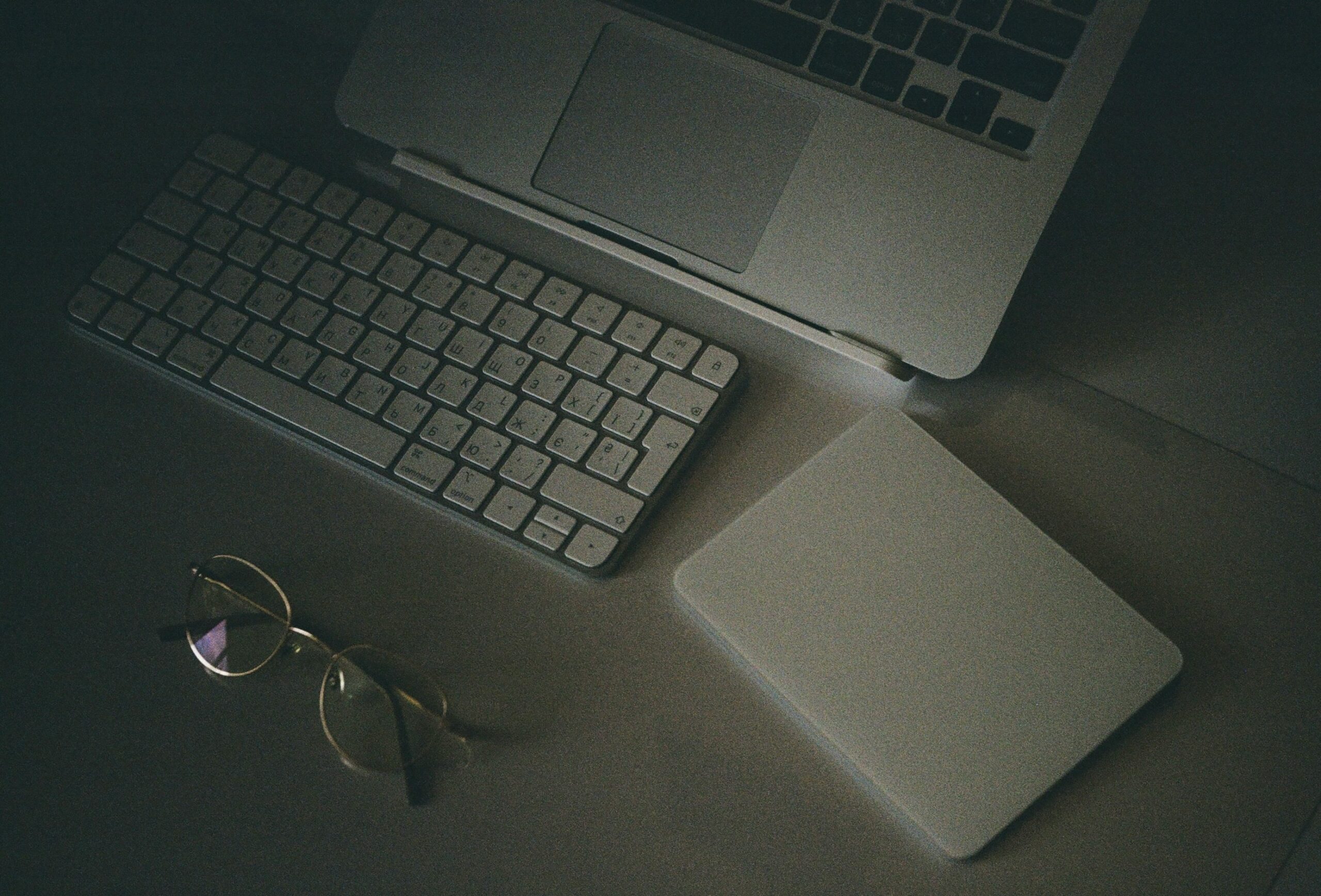
Take last month’s Winter Bash Extravaganza, for example. After reports surfaced about phishing attempts, Roblox swiftly rolled out enhanced login verifications mid-event. The result? Thousands saved from fraud.
Another success story involves partnerships with cybersecurity firms. By analyzing past breaches, developers introduced advanced filters that detect fraudulent behavior faster than ever before.
FAQs About Roblox Event Safety
How Do I Spot Fake Event Notifications?
Fake notifications often lack proper branding or direct you to unsecured websites. Stick to trusted sources.
What Should I Do If My Account Is Compromised?
Contact Roblox support immediately and reset your credentials. Enable 2FA afterward.
Are All Events Moderated?
Most major events are heavily monitored, but smaller gatherings may not receive the same level of oversight.
Conclusion
From recognizing shady links to leveraging built-in protections, mastering Safety Feature Announcements in Roblox Events empowers both casual gamers and competitive esports enthusiasts alike. Remember: Knowledge shields better than any armor. So next time, don’t just jump into an event blind; stay sharp, savvy, and secure.
Oh, and don’t forget…
Pixels glow bright, Safety first at night, Game strong, stay right.
Like Pac-Man dodging ghosts, navigating safely requires strategy—and maybe a little nostalgia.


